You trust your phone with your texts, not your life savings, right? Same goes for crypto. Keeping your digital assets online is like leaving your private keys on a billboard. A crypto hardware wallet fixes that. It’s a physical device that stores your crypto completely offline, safe from hacks and crashes. If you care about your digital assets, it’s time to learn why these cold wallets matter.
What Is a Hardware Wallet?
A hardware wallet is a physical device built to store your private keys safely offline. It doesn’t actually hold your crypto—it protects the keys that control it. Think of it as a vault for your digital assets, sealed off from the internet. Your coins stay on the blockchain, but only this wallet can unlock them.Unlike software wallets or hot wallets, a hardware wallet works by keeping your private keys offline, guarding them from hacks, malware, and phishing. It’s part of what makes it a cold wallet—a secure, self-contained tool for self-custody, with no connection to the internet.
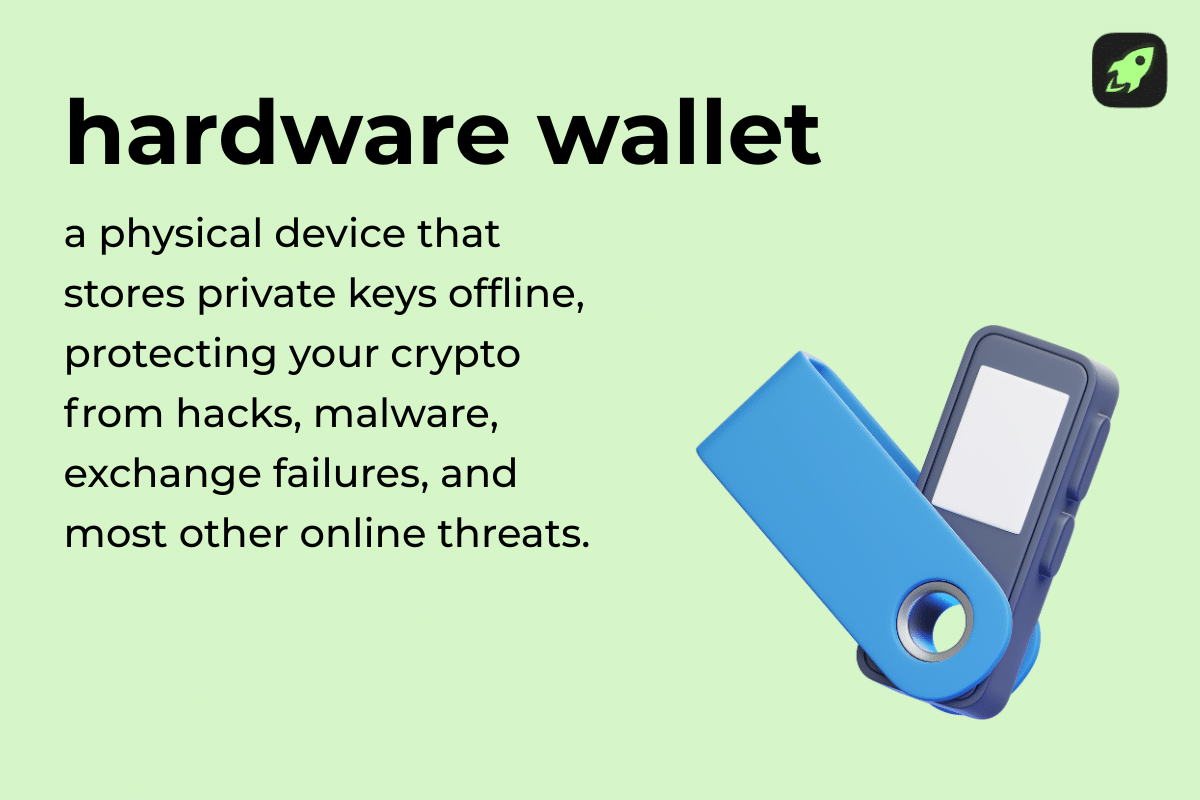
Who Needs a Hardware Wallet
You don’t need to be a millionaire to need a hardware wallet. You just need to care about keeping control of your crypto assets. If your coins live on an exchange or in a software crypto wallet, you’re trusting something you don’t fully control. Exchanges keep your private keys for you, and software (hot) wallets keep them online. A crypto hardware wallet gives you true self-custody, meaning only you hold the private keys. Plus, it holds your keys securely away from the risks of the internet.
You should get a cryptocurrency hardware wallet if:
- You hold more than a few hundred dollars in digital assets.
- You’re planning to store crypto long-term instead of trading daily.
- You use hot wallets or exchanges, but want more robust protection.
- You value privacy and want your private keys kept offline.
- You believe in owning—not renting—your financial freedom.
If any of that sounds like you, it’s a good idea to take a serious look at hardware wallet options.
How Hardware Wallets Work
A crypto hardware wallet works really simply: it guards your private keys inside a physical device and never lets them touch the internet. That’s the magic of what makes these types of crypto wallets so secure. Everything happens inside an isolated environment, guarded by encrypted firmware and PIN protection. Even if your computer’s infected, the malware can’t reach your crypto hardware wallet because transactions are only ever signed offline, completely inside the device.
Most cryptocurrency wallets follow open standards like BIP-32 and BIP-44 for key generation, and BIP-39 for seed phrases. This means that, although hardware wallets have strong protections, you can still securely restore your entire wallet, across multiple blockchains, if you ever lose it and need to regain access.
How a Hardware Wallet Processes a Blockchain Transaction
Every crypto transaction starts the same way: you hit “send.” What happens next inside a hardware wallet is where the magic (and security) happens.
The app on your internet-connected device—your phone or computer—builds a transaction: Who you’re sending to, how much, and to what network. That transaction data then travels into your hardware wallet through a USB connection, or sometimes even via QR transfer or microSD transfer for extra security.
Inside the device, your private key signs the transaction in a completely offline environment. The private key never leaves your hardware wallet—it just creates a digital signature that proves ownership. This step uses standards like PSBT (Partially Signed Bitcoin Transaction) and applies UTXO (unspent transaction output) logic for Bitcoin transactions.
Once signed, your wallet sends the approved data back to your computer or phone, which broadcasts the transaction to the blockchain. This way, your crypto moves freely, but your private keys are always locked down and invisible to the outside world.
Hardware Wallet vs. Software Wallet
Hardware and software wallets are both popular, but they have their differences. Software wallets live online—they’re convenient but exposed. Crypto hardware wallets live offline—less flashy, more fortress.
Top Benefits of Using a Hardware Wallet
A hardware wallet gives you control, cuts out risk, and keeps your digital assets safe in a world full of phishing, hacks, and chaos. Here’s why it’s worth every cent.
Full Control of Your Crypto
With a hardware wallet, only you hold your private keys. That means complete self-custody—no exchange, app, or company that can freeze or lose your funds. It’s your money, and your rules. Even if your wallet is destroyed, your seed phrase can always restore it all.
Better Protection from Hackers and Malware
Online crypto wallets and exchanges are hacker heaven. A hardware wallet stores private keys offline, sealed inside a physical device and secured by PIN protection. Even if your laptop is infected with malware, your keys never touch the web, so they’re still secure. That’s hardware wallet security at its best.
Peace of Mind for Long-Term Storage
Want to hold crypto for years? Go cold. A cold wallet like a hardware crypto wallet keeps your assets safe even when it’s unplugged. No updates, no pings, no risk. Add to that regular firmware updates, and your wallet stays battle-ready for the long haul.
Offline Storage
When your keys live entirely offline, they can’t be stolen by remote attacks. Hardware wallets use air-gapped security—USB drives or QR codes—to transfer data safely. They’re incredibly difficult to leak. This offline environment is what separates real security from wishful thinking.

How to Get Free Crypto
Simple tricks to build a profitable portfolio at zero cost

Hardware Wallet Risks and How to Avoid Them
Even the safest vault has weak spots if you use it wrong. A crypto hardware wallet is as safe as crypto wallets get, but mistakes—human ones—still happen. The good news is that most are easy to avoid once you know what to watch for.
Here are the main hardware wallet risks and how to steer clear:
- Phishing traps. Scammers copy real wallet sites to steal seed phrases. To avoid them, always download firmware or apps from the manufacturer’s official website.
- Fake devices. Counterfeit hardware wallets sometimes pop up on resale markets. Don’t be swayed by their low prices. Buy only from authorized resellers or the brand’s official store.
- Lost recovery phrase. If you lose your seed phrase, you lose your funds. It’s that simple. Store your seed or Shamir Backup securely, and never online.
- Outdated firmware. Skipping updates means missing security patches. Always install the latest firmware from trusted sources.
- Weak PINs. Using “1234” is not protection. Use strong PIN protection to stop physical access attacks.
- Careless backups. Don’t secure your software wallets and hardware wallets with the same recovery phrase—it defeats the point of cold storage.
When Should You Get a Hardware Wallet?
You don’t need to be sitting on a fortune to justify buying a hardware wallet. You just need something worth protecting—and in crypto, that’s anything you don’t want gone overnight. Basically, the moment you stop seeing crypto like quick trades and start treating it like real money, you need to get a hardware wallet.
If you hold even a modest amount of digital assets, leaving them in a hot wallet or exchange means you’re trusting someone else’s security. History’s full of cautionary tales: Mt. Gox, FTX, and countless smaller hacks that wiped out billions. Just in the first half of 2025, over $2.17 billion was stolen from various crypto services. Hackers and malicious actors are always on the prowl for their next victim, so it’s best to stay alert and protect your funds as much as you can.
For secure storage, hardware wallets are your best bet, since they keep your private keys offline, sealed inside a physical device. It also makes sense if you’re holding long-term. Maybe you’re stacking Bitcoin or collecting altcoins for the next market cycle. A cold wallet will be your perfect companion—it sits quietly, offline, waiting for when you need it.
Popular Hardware Wallet Brands
There are a few well-known crypto hardware wallet brands that stand out. Each brings its own mix of features and trade-offs. Here’s a comparison of Ledger, Coldcard and Trezor hardware wallets.
How to Set Up a Hardware Wallet (Step-by-Step)
Setting up a hardware wallet takes minutes, and the payoff is huge. You’ll lock your private keys offline and take self-custody to the next level.
- Unbox and verify.
Check the seals. Power on your new hardware wallet. It should be fresh. - Install the official app.
Grab Ledger Live, Trezor Suite, or similar apps. Only use the manufacturer’s site. - Connect the device.
Use the USB connection, QR codes, or other methods. Make sure you’re alone. - Create a PIN.
Enable protection with a PIN on the device. Don’t pick birthdays. - Generate your recovery phrase.
The wallet will show you your BIP-39 seed phrase. Write down every word. In order. - Verify the words.
The device will test you. Pass the check. Double-check the spelling. - Back up smart.
Store the phrase offline, on paper or steel. Consider Shamir Backup and recovery shares if supported. - Update firmware.
Install the latest firmware in the app. Only from official sources, as always. - Add accounts.
Create coin accounts via the app. - Receive a test amount
Show the address on the device. Match screens. Then receive. - Send a tiny test.
Move a small amount out. Confirm it on the device. Learn the flow. - Secure storage
Unplug the hardware device. Store it safely. Keep the seed separate and secure.
That’s it. Your hardware wallet now guards your keys, offline by design. Your entire wallet is recoverable with the seed phrase if the device is lost.
How to Use a Hardware Wallet with Apps and Websites
You’ve got your hardware wallet set up. Now it’s time to use it with your favorite crypto apps and websites. Our goal here is to maintain a seamless experience, but now with locked-down keys and no unnecessary risk.
- Connect your device.
Use USB (or Bluetooth if your device supports it) to connect the wallet to your internet-connected device like a computer or mobile device. The app will detect your device and unlock the interface. - Interact with Web3 or dApps.
Use a browser extension like MetaMask and link your hardware wallet. When prompted, the extension shows your hardware wallet’s addresses and, when you request a transaction, the hardware wallet will ask you to confirm it. - Verify details on the device.
Before sending crypto from an app, the transaction details will appear on the hardware wallet screen: address and amount. Confirm them. The private key signs the transaction internally and never leaves the device. - Broadcast the transaction.
The signed transaction is returned to the app which sends it to the blockchain. Your asset has moved. Your keys stayed offline. - Disconnect and store.
Once done, unplug the device and store it safely. If you leave it connected, you increase risk. When not transacting, the wallet should remain offline.
Using your hardware wallet with software apps and websites gives you the best of both worlds: convenience to transact and advanced security features for your keys.
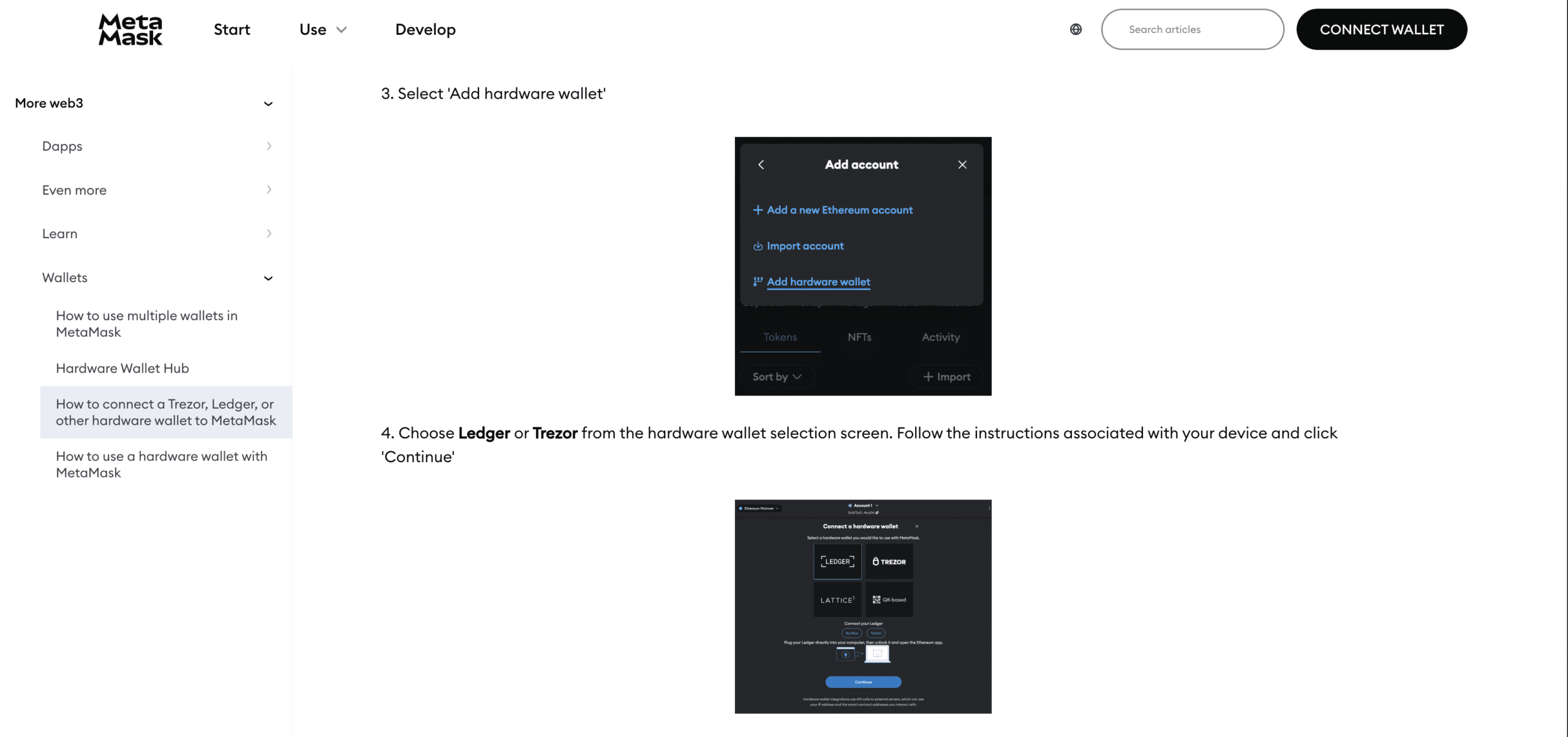
Beginner Tips for Hardware Wallet Owners
Owning a hardware crypto wallet is like having your own mini bank vault—powerful, but only if you use it right. Here’s how to keep it bulletproof from day one.
- Keep firmware fresh.
Update your firmware (only through the official app). Every update patches bugs and strengthens hardware wallet security. Skipping one is like leaving your vault door half open. - Lock it with a strong PIN.
Your PIN is the first line of defense. Avoid anything predictable—no birthdays, no repeats. That way, if you lose your device, the thief hits a dead end. - Hide your recovery phrase.
Your seed phrase is your master key. Never store it on a mobile device or cloud service. Write it on paper or steel, and stash it somewhere safe and dry. - Don’t reuse seeds.
If you use both software wallets and hardware wallets, generate unique recovery phrases for each. Mixing them cancels out your cold storage protection. - Buy from trusted sources.
Only order from authorized vendors or official stores. Fake hardware wallets can leak your private keys before you even power them on. - Backup smart.
Consider a Shamir Backup or recovery shares if supported. Multiple backups mean multiple chances to recover, without putting everything in one place.
Your hardware wallet is built tough, but it’s your habits that make it completely secure. Treat it like gold, because it is.
Final Thoughts
In crypto, control is everything, and that’s what a hardware wallet gives you. You don’t need to be rich to buy one, and it will give you enough peace of mind to be worth the purchase. It keeps your private keys off the internet, your funds safe, and your worry at bay.
If you value your digital assets enough to protect them, you don’t want to be trusting luck, but taking responsibility.
So set it up, back it up, and sleep easy.
FAQ
Do I really need a hardware wallet if I only have a small amount of crypto?
Yes, most likely. Even small amounts deserve protection. A hardware wallet keeps your private keys offline, so hackers can’t touch your crypto assets—no matter their size.
What happens if I lose my hardware wallet?
No panic needed. Your seed phrase (recovery phrase) can restore your wallet to an entirely new device. As long as you have that phrase, your funds are safe.
Can someone steal my crypto if they get my hardware wallet?
Not without your PIN and seed phrase. The wallet blocks access after multiple wrong attempts, keeping your private keys safe if they ever fall into the wrong hands.
Is a hardware wallet difficult to set up for beginners?
Not at all. Their apps walk you through each step—from PIN setup to seed phrase backup. If you can follow simple on-screen prompts, you can set it up.
Can I use my hardware wallet with apps like MetaMask or Ledger Live?
Yes. You can connect it to MetaMask, Ledger Live, or similar apps to view and send funds. To keep your private keys secure, hardware wallets will still sign transactions offline.
Does my crypto still grow in a hardware wallet?
Yes—if the blockchain supports staking or rewards, your crypto will keep growing. A wallet secures access to your crypto assets, not the assets themselves.
Disclaimer: Please note that the contents of this article are not financial or investing advice. The information provided in this article is the author’s opinion only and should not be considered as offering trading or investing recommendations. We do not make any warranties about the completeness, reliability and accuracy of this information. The cryptocurrency market suffers from high volatility and occasional arbitrary movements. Any investor, trader, or regular crypto users should research multiple viewpoints and be familiar with all local regulations before committing to an investment.
The post What Is a Hardware Wallet? Everything You Need to Know Before Buying One appeared first on Cryptocurrency News & Trading Tips – Crypto Blog by Changelly.


